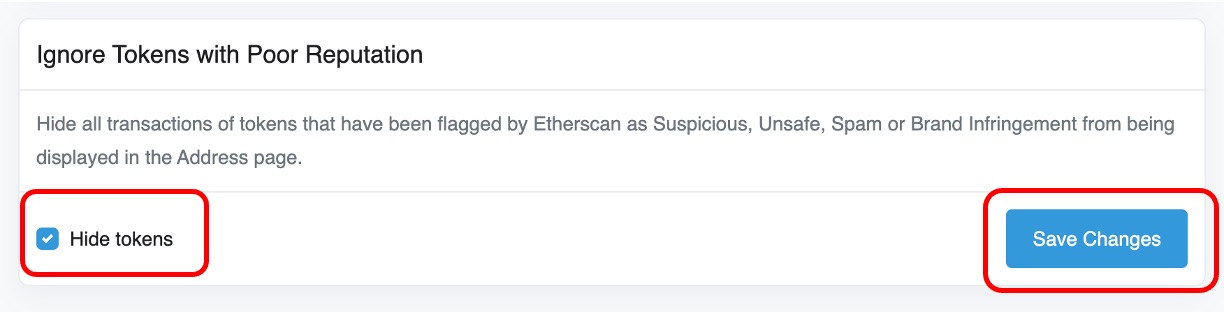Are people randomly dropping worthless and unwanted tokens into your Ethereum wallet?
As you probably know you can never delete a minted item from the blockchain, but the good news is that Etherscan recently introduced a way you can hide them so they are no longer visible in your wallet!
HOW TO HIDE NFTS FROM THE PUBLIC ETHEREUM NETWORK PROFILE FOR YOUR WALLET ON ETHERSCAN
STEP 1
Go to Etherscan.io, sign in with your wallet and create an account if you don’t already have one: https://etherscan.io/register
STEP 2
Locate and Copy the Contract Address of the token you want to hide. You can see the tokens in your wallet and on OpenSea while your wallet is logged in. The contract address looks like a wallet address and is usually in the token info under Token Details.
STEP 3
Go back to the home page on Etherscan.io and paste the Contract Address you copied into the Search bar at the top of the page:
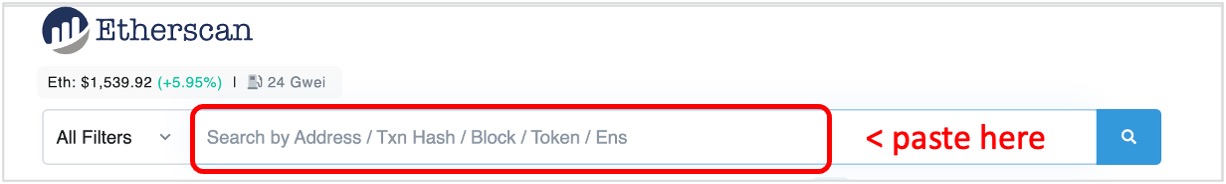
STEP 4
Click your profile icon at the top of the Etherscan page, Click Token Ignore List, then click ADD:
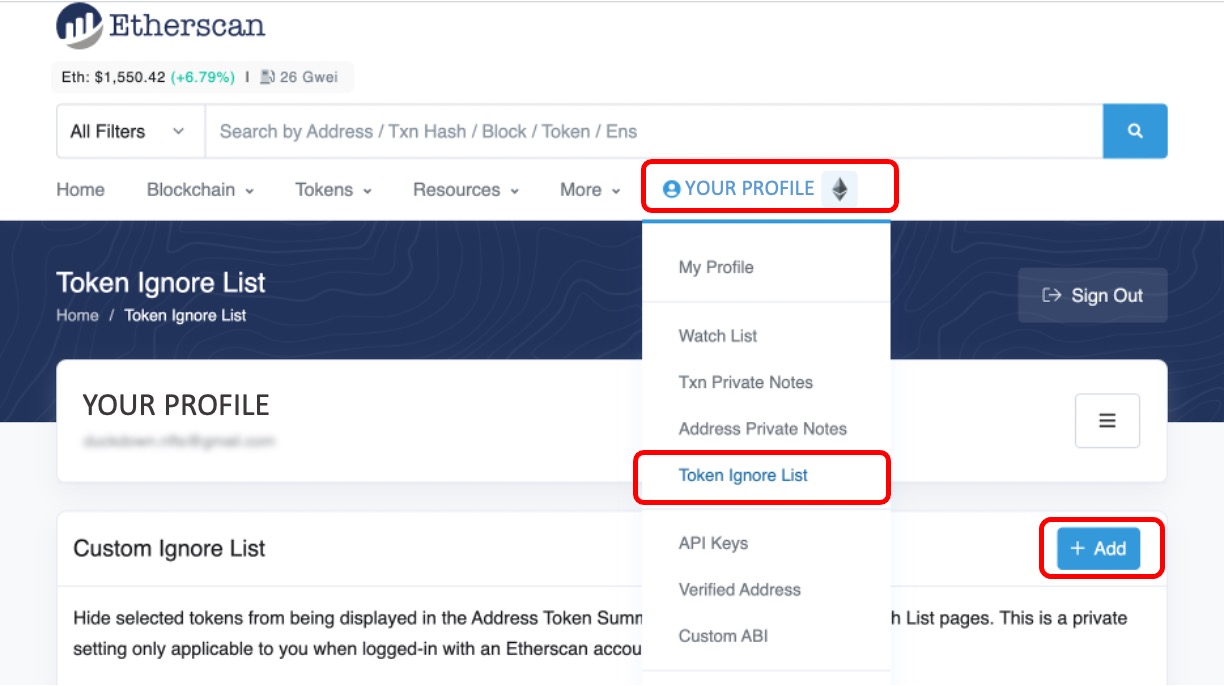
STEP 5
Paste the contract address into the Create a new Token Ignore entry box and add any notes to self:

STEP 6
Scroll to the bottom of the page just above the footer. Put a check mark in the box that says Hide tokens and click the Save Changes button: